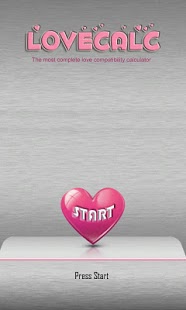LoveCalc 1.04
Free Version
Publisher Description
*NEW* Now support names using non-Latin characters such as Simplified Chinese, Traditional Chinese, Japanese, Korean, French, Russian, Hindi, Finnish and many more!
The most complete and accurate love compatibility calculator. Up to seven different method of calculation, you have the options to use which one you prefer. Some method shows the percentage of compatibility between two person while others give a generic estimation of compatibility with some added advice. The only input needed is name and birth date. The app automatically determines other properties such as Sun Sign, Moon Sign, Moon Phases, Chinese Animal Year, etc based on the given birth date.
Due to the different method of calculation, results between them may vary slightly or a lot. Since not all method can be used to display the compatibility percentage, some methods will display a general estimation of compatibility.
Method of calculation includes:
1. Simple Gematria, Latin Gematria and English Gematria. This three different method of calculation displays the percentage of compatibility between you and the other person.
2. Pythogorean Numerology displays the couple type and give advice accordingly. Unable to determine percentage because this method does not allow it.
3. Horoscopes displays a compatibility estimation. No advice though.
4. Western Astrology displays the compatibility between the couple elements.
5. Chinese Astrology displays the compatibility between the couple animal year. No advice given... yet.
* PERMISSIONS: FULL INTERNET ACCESS and VIEW NETWORK STATE is used for Admob advertisement only. No data is collected, stored or transmitted by the app.
**Disclaimer: This app is for entertainment purposes only.
About LoveCalc
LoveCalc is a free app for Android published in the Recreation list of apps, part of Home & Hobby.
The company that develops LoveCalc is Team KoDe. The latest version released by its developer is 1.04. This app was rated by 1 users of our site and has an average rating of 4.0.
To install LoveCalc on your Android device, just click the green Continue To App button above to start the installation process. The app is listed on our website since 2011-12-12 and was downloaded 10 times. We have already checked if the download link is safe, however for your own protection we recommend that you scan the downloaded app with your antivirus. Your antivirus may detect the LoveCalc as malware as malware if the download link to com.kode.lc is broken.
How to install LoveCalc on your Android device:
- Click on the Continue To App button on our website. This will redirect you to Google Play.
- Once the LoveCalc is shown in the Google Play listing of your Android device, you can start its download and installation. Tap on the Install button located below the search bar and to the right of the app icon.
- A pop-up window with the permissions required by LoveCalc will be shown. Click on Accept to continue the process.
- LoveCalc will be downloaded onto your device, displaying a progress. Once the download completes, the installation will start and you'll get a notification after the installation is finished.